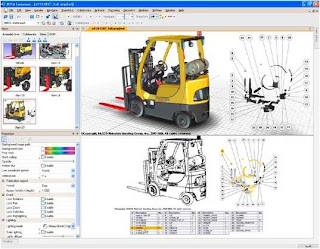 Are you a technical publication professional looking for a way to use 3D CAD data to create documentation like assembly manuals, or catalogs for your website, or maybe you need animations for the shop floor? Are you faced with tight deadlines to get your publications completed on time? Do you need to get 3D CAD data from engineering departments, but need to find a better way to get what you need without taking them away from their own demanding schedules?
Are you a technical publication professional looking for a way to use 3D CAD data to create documentation like assembly manuals, or catalogs for your website, or maybe you need animations for the shop floor? Are you faced with tight deadlines to get your publications completed on time? Do you need to get 3D CAD data from engineering departments, but need to find a better way to get what you need without taking them away from their own demanding schedules? As a technical documentation expert, you may be working with manufacturing companies and following some of these existing processes. Are you creating document layout using software such as Adobe Illustrator, PageMaker, etc.? Are you tasked with getting images from CAD engineers in the form of screen‐captured low resolution JPEGs? Do you have to recreate isometric images using non‐3D software to suit the documentation needs? When the designs change, do you have to "redo" most of the images, adjusting balloons, part numbers, adding/removing components from step‐by‐step procedures, etc? Are you finding that this is time‐consuming and frustrating?
Join Next Level for an informative and free webinar about how you can use 3DVIA Composer to revolutionize the way you create your technical documentation.
Next Level's 3DVIA Webinar will be held
Friday, April 17th from 10am - 11am PST.
or use this registration link
Benefits of using this software tool:
3DVIA Composer allows non-CAD users to create associative 2D and 3D product documentation directly from CAD file programs without ever having to run a CAD program yourself.
Some of the CAD Formats used with 3DVIA are SolidWorks, Pro/E, CATIA, STEP, and IGES.
Some of the CAD Formats used with 3DVIA are SolidWorks, Pro/E, CATIA, STEP, and IGES.
3DVIA Composer fits in the existing process between design and documentation to convert 3D data into usable images for documents. 3DVIA Composer allows others to access 3D CAD data without risking accidental change to critical 3D CAD data.
Manufacturing and service departments can now replace the text contents with pictures to represent step‐by‐step procedures with exploded and rendered views.
The return on investment is realized in terms of time savings in updating these pictures in legacy documents and work instruction sheets as design changes.
Manufacturing and service departments can now replace the text contents with pictures to represent step‐by‐step procedures with exploded and rendered views.
The return on investment is realized in terms of time savings in updating these pictures in legacy documents and work instruction sheets as design changes.
3DVIA Composer helps controlled or automated updates of all the geometry and metadata changes from CAD to published documents. If your company wants to go paperless, this tool helps you to do just that, as your procedures can be communicated in a CD or over the web by using 3DVIA Player and animations.


