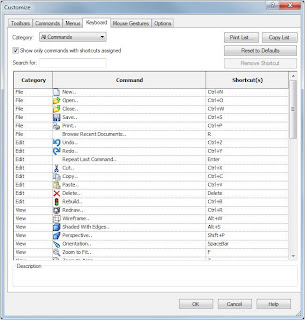
SolidWorks contains a number of default keyboard shortcuts, plus you can create your own for common commands. Here is an easy way to get a list of all keyboard shortcuts available.
- Go to the tools menu > Customize. In the Customize dialog, select the tab "Keyboard"
- Select "All Commands" for the category and check on the option "Show only commands with shortcuts assigned" - this will show a list of all your keyboard shortcuts.
- You can then select the "Print List" or "Copy List" buttons to make this information readily accessible.
Mike Mason, Application Engineer

